Are you addicted to milfs? If so, then you might eventually find yourself trying to connect with one on Milfaholic.com. I’ve been there and done that, with no good outcome – trust me. You’ll end up wanting to change your membership status or cancel completely.
You and I are on the same page when I say there’s nothing wrong with wanting a little action from an older woman. It’s that kind of spice that keeps life interesting. When you’ve got a woman who knows exactly what she’s doing in the bedroom, then you never have to worry about her making you feel good. That’s why so many men seek them out.
Unfortunately, if you’re using Milfaholic to do it, then it’s never going to happen for you. Not only does the site have very little to offer in the way of actual women, they populate their pages with fake profiles to make you believe that using and paying for the service is a good idea. Read my review if you haven’t already – here it is.
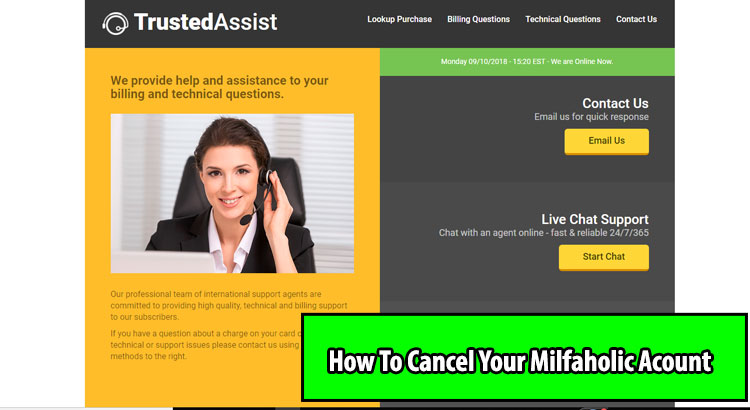
How To Cancel Your Milfaholic.com Account For Good
What they’re doing is nothing new. Not only are you going to be seeing hundreds of gorgeous women in front of you, but you’re also going to be getting messages from them. The problem here is that you won’t be able to respond to them unless you upgrade your account to a paid one. While this may seem reasonable, since the site needs money to run, it isn’t. The reason for that is the fact that all of the people who are sending you messages are totally fake. The profiles have been created by people working for the site to entice you into your upgrade. After you pay, you’re going to see that there was never any real reason for it to begin with. There aren’t any real women on the site. It’s just one big illusion. Now that you know why you should leave the site, let’s show you how to leave it.
How to delete your account:
1. Log into the site as you normally would to begin the process.
2. Go to the top left-hand side of the page and click on “Account Settings”.
3. Now you have to scroll down the page until you see “Delete my login and profile”. Give it a click to move onto the next step.
4. Find the blue button that reads “Delete my login” and give it a click.
5. Now you have to enter your password.
6. Finally, if you’ve done everything correctly, you’ll see text that tells you everything has been deleted. Now you’re all set and you’ll never have to deal with the site again.
How to cancel your paid subscription:
1. Rather than going directly to the site, you have to visit their support at Trustedassist.com.
2. Once you get there, click on the link to send them an email.
3. Fill in the form that appears. Make sure to enter all of your information accurately to save time.
4. Finally, click “send” and you’re done. You shouldn’t get charged again.
There are plenty of bad sites out there (here’s another one of them). The trick is to remove yourself as quickly as possible after you find yourself on one. It’s always best to do your research beforehand, but if you don’t there are always resources to help you out. There are also plenty of other sites out there that can offer you what they claim without having to scam you out of your money first.