Okay, so I’m posting this instructional update for those looking to delete your OurTime account. If you’ve spent a lot of time trying to meet older or more mature women, then chances are you may have eventually landed on this site. It happens. The good news is that I’m delivering some cold hard facts today about OurTime.com and hopefully making your life a hell of a lot easier if you’re trying to cancel your account or delete your profile. For the record, this site did not help me meet a milf. Nope, not a single one and I’m not going to recommend trying it for that reason alone. If you want to meet a local hot milf, perhaps you should get fit by hitting your gym or just join the network I use daily.
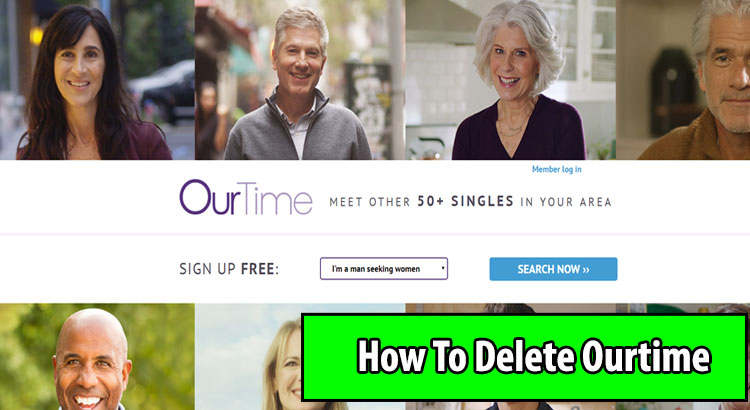
Canceling Your OurTime.com Membership (Background & Steps Included)
If you decided to check out OurTime and made the mistake of upgrading your profile, you probably want it all to end. Not only are you getting charged every single month, but you’re not getting anything in return. The site really has nothing to offer anyone who’s honestly looking for someone else. They basically only exist to take your money from you and that’s about it. The site does nothing that it claims and it certainly doesn’t have your best interests at heart. Unfortunately, they’re not going to let you go easily. They’re not going to lay out all of the steps that you have to take because they don’t want to lose your monthly subscription fee.
Luckily, you can find all of the information that you need right here. All of the steps have been set out for you to follow. As long as you do exactly what it says here, you shouldn’t have a problem at all. You’ll be able to close down your account and make sure that you never get caught for another payment. The sooner you do it, the sooner you’ll be free to find a site that actually works for you.
To delete your account:
- Log into your account as you normally would.
- Find the settings icon at the upper right-hand corner of the page and click on it.
- Once the drop-down menu appears, click on “My Account.”
- Look for “Account Status” and make sure you click on “View Account Status” to get where you need to go.
- Now you have to click on “More Account Status Changes.” This is where most people give up, but you just have to keep going and following the instructions.
- Now you’ll see “Remove My Profile”. Click on it and you’re almost there.
- They’re going to ask you for a reason for the cancellation. Just answer the question. It doesn’t matter what you say. After that, all you have to do is click on the confirmation link.
- That’s it! Your account is now deleted from the website.
To turn off automatic billing:
- Log into your account just like you always do.
- Click on “Settings” in the upper right-hand corner of the page.
- Now click on “My Account” once you see it in the drop-down menu.
- Find “Account Status” and click on “View Account Status” when you find it.
- Now, once again, you have to click on “More Account Status Changes.”
- Finally, click on “Remove Automatic Renewal”
Conclusion
That’s it, you’re done! Your account is canceled and you’ll never be billed again. If you have any more troubles, you can always contact your bank and tell them to block the transactions. If you’ve followed the steps, though, that shouldn’t be necessary. Now you’re totally free to find a better site that actually has something to offer you. There are tons of them out there and they won’t feel like one giant scam like this one does.
How to cancel other milf dating memberships: